Connect PL/SQL Developer :: Without TNS Entry
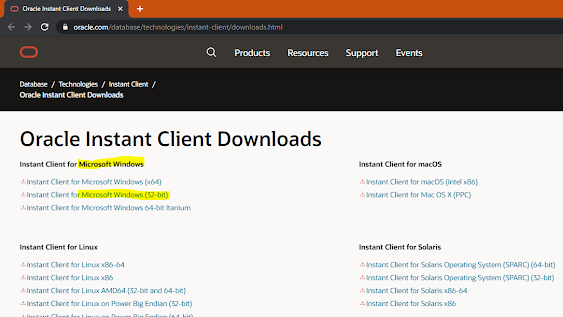
Enter User Name: DB_USER Enter Password: DB_PASSWORD Database: localhost : 1521/HelloWorld.com (hostname.domain:port/database) Connect as: Normal Make sure that OCI.dll library path is set properly & it should be updated once If you get Error as " ORA-28040: No matching authentication protocol" Solution The solution to ORA-28040 in PL/SQL developer is to replace the old OCI with a newer one. First of all, you have to download an Oracle instant client which contains corresponding OCI library. The proper version should be at least 11g. URL:https://www.oracle.com/database/technologies/instant-client/downloads.html Choose client as per your installed operating system as Windows & 32 bit. https://www.oracle.com/database/technologies/instant-client/microsoft-windows-32-downloads.html Download below highlighted latest version OCI package & set path accordingly into your PL/SQL developer. In our case, you downloaded and unzipped a basic package of Oracle instant client ...